Two-factor authentication (2FA) for public cloud services MS IAAS
Application: MS IaaS, MS IaaS HPC
Search words: IaaS, cloud server
We recommend using 2FA for MS IAAS services in combination with activated two-factor authentication for entering the personal account!
Configuring two-factor authentication (2FA) for MS IAAS services
A two-factor authentication (2FA) option is available for use when logging in VMM cloud resource control panel.
To activate 2FA, you need to contact technical support (using a ticket) with a request to receive a QR code.
You can open a request in a convenient way for you:
- Write to the email support@colobridge.net
- Create a ticket in a personal account on my.colobridge.net
In the ticket, you should specify the ID of the product (or several products) for which you plan to enable 2FA.
Obtaining a temporary code for the second factor of authentication when entering VMM will be carried out with the help of an Authenticator App. For this, you can use appropriate programs, such as Google Authenticator, Microsoft Authenticator, etc.
Consider the use of Google Authenticator as an example - as a first step, you need to install the application on your smartphone:
After receiving the QR code from technical support, it must be scanned in the Google Authenticator application.
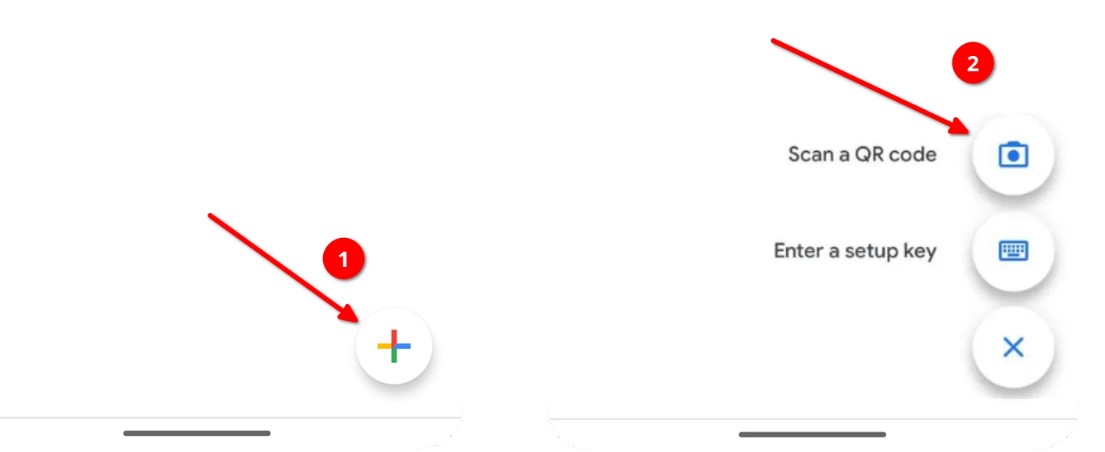 After scanning, a new field with the name of the product will appear in the program, for which temporary codes will be generated.
After scanning, a new field with the name of the product will appear in the program, for which temporary codes will be generated.
Now when connecting to VMM you need to go through an additional authentication step, for this you need to open “Show Details” option when connecting to an RDP session.
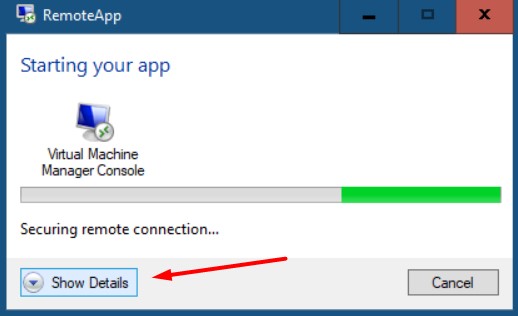
And in the OTP field that appeared, enter the temporary code from Google Authenticator.
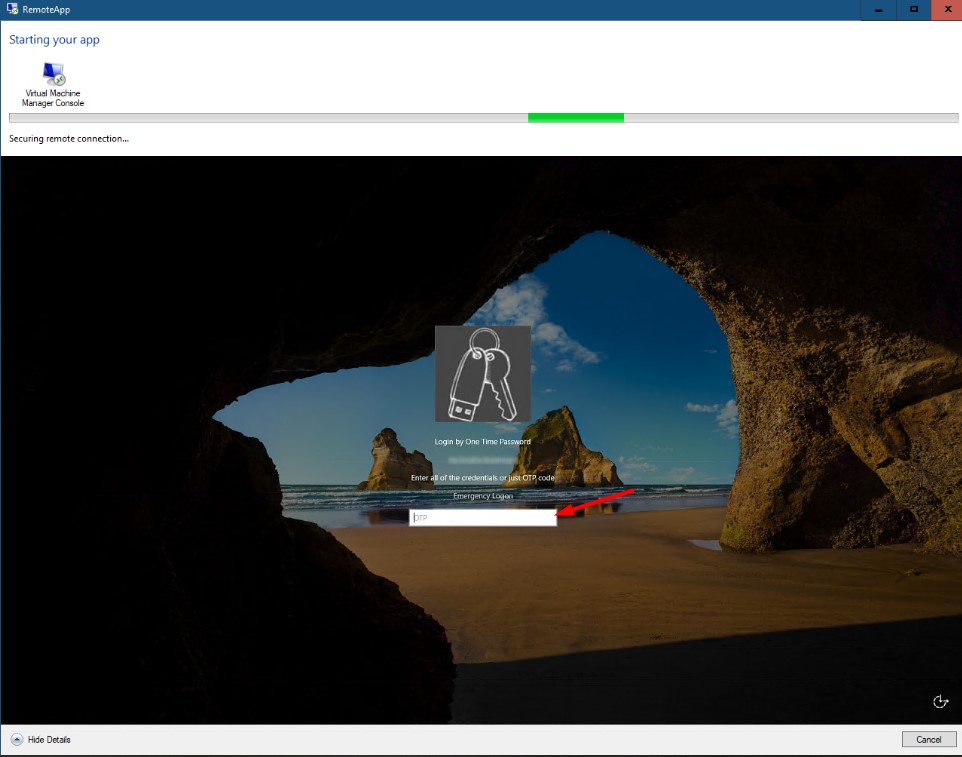
Topicality: 2024/04/10 09:38



